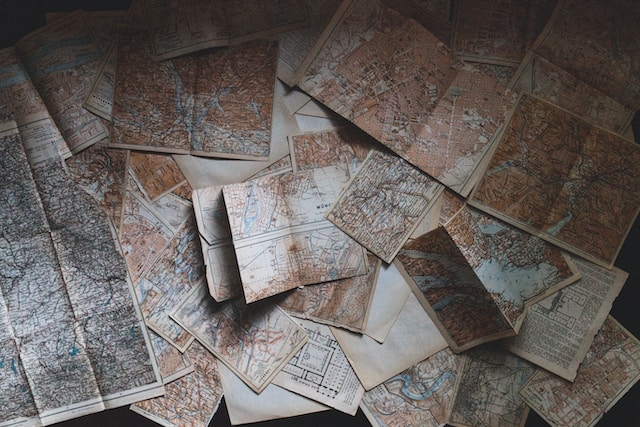Choosing a Linux distribution is often influenced by the specific use-case, individual preference, the system’s hardware, and sometimes prior experience with other operating systems. Here’s a theoretical framework to consider when choosing a Linux distribution, followed by use cases:
Theoretical Framework
-
Purpose/Use-Case: What do you want to use the system for? Desktop use, server operations, special-purpose applications, or educational purposes will have different requirements.
-
Community and Support: Some distributions have large communities and extensive documentation, making it easier to find solutions to potential problems.
-
Stability vs. Cutting-Edge: Do you want a system with the latest software or something more stable and tested?
-
System Resources: Some distributions are lightweight and suitable for older hardware, while others might be resource-intensive.
-
Package Management: The package management system can influence your choice, especially if you have a preference between systems like
apt,dnf,zypper, orpacman. -
Learning Curve: Some distributions are more user-friendly, while others might require more in-depth knowledge of Linux.
-
Customizability: Some distributions offer more flexibility in terms of customization, at the cost of simplicity.
Use Cases
-
Beginners / General Desktop Users:
- Ubuntu: One of the most popular distributions. It’s user-friendly, has a large community, and extensive documentation.
- Linux Mint: Based on Ubuntu, it provides a more familiar interface for users coming from Windows.
-
Advanced Users / Customizability:
- Arch Linux: A rolling-release system. Users build their system from the ground up, allowing for extreme customization. Suitable for users who like to tinker.
- Gentoo: Source-based distribution where users compile their software, offering a high degree of customization.
-
Stability / Business Use:
- Debian: Known for stability. The “stable” branch of Debian receives thorough testing.
- CentOS: A free version of Red Hat Enterprise Linux (RHEL) known for its stability in enterprise environments. Note that with CentOS 8, the project shifted focus to CentOS Stream, which is a rolling preview of what will become the next minor RHEL release.
-
Servers:
- Ubuntu Server: Just like its desktop counterpart but optimized for server use.
- Fedora Server: Offers the latest server-grade technology.
-
Lightweight / Older Hardware:
- Lubuntu: Ubuntu but with the LXQt desktop, designed for resource-constrained devices.
- Xubuntu: Ubuntu with the XFCE desktop, which is lightweight yet functional.
- Puppy Linux: Extremely lightweight, can run entirely in RAM.
-
Security and Privacy:
- Tails: A live operating system that you can start on almost any computer from a USB stick or a DVD. It helps you use the Internet anonymously.
- Qubes OS: Uses virtualization to isolate various tasks on your computer.
- Kali Linux: a key distribution in the realm of cybersecurity, digital forensics, and penetration testing.
- Parrot Security OS: similar to Kali but slightly less resource-intensive and more user-friendly.
-
Education:
- Fedora Labs (like Python Classroom Lab): Offers various tools for specific needs, including educational ones.
- Edubuntu: Ubuntu tailored for school environments.
-
Scientific Work:
- Fedora Scientific: Provides open-source software tools for research and scientific use.
- Scientific Linux: Made by Fermi National Accelerator Laboratory and the European Organization for Nuclear Research (CERN), though its development has ended in favor of CentOS.
In conclusion, the “best” distribution largely depends on what you aim to achieve with it. Always consider trying out a few different distributions in a virtual machine or via live USB to see which one resonates the most with your preferences and needs.