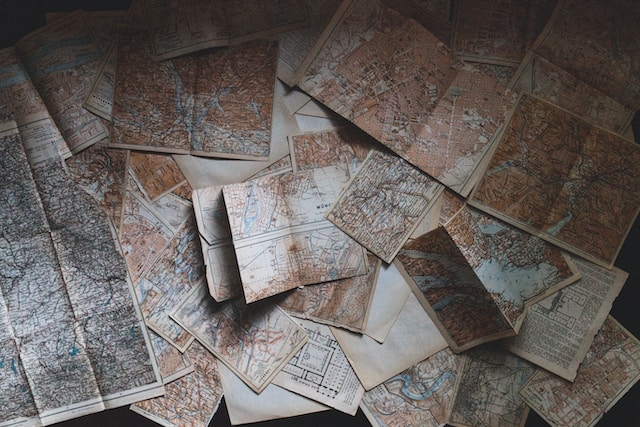What is an inode?
In Linux, an inode, aka index node, is a data structure that stores information about a file or directory. It contains metadata about the file, such as its size, owner, creation time, access permissions, and more.
Each file or directory on a Linux system has a unique inode number. This number is used to identify the file or directory in the file system.
Why do inodes exist?
Inodes exist to help keep track of files and important information about them in a computer’s storage system.
Imagine you have a big drawer with lots of folders, and each folder represents a file on your computer. The folders are labeled with important details about the files inside, like their names, who can access them, when they were created, and how big they are.
These labeled folders are like inodes. They store all the essential information about the files, such as their names, permissions, and sizes. When you want to find or use a file, your computer looks up the corresponding inode, just like you’d look for the right labeled folder in the drawer.
Inodes also help manage things like hard links (copies of a file that point to the same data), symbolic links (shortcuts to other files), and keeping everything organized within the storage system.
So, in short, inodes exist to help your computer keep track of files, their details, and where they are located on the storage drive. Without inodes, finding and managing files on your computer would be much more difficult and messy.
How does an inode work?
When a file is created, the system assigns it a unique inode number. The inode number is then stored in the directory entry for the file. When the system needs to access the file, it looks up the inode number in the directory entry and retrieves the inode. The inode contains all the information about the file, such as its size, owner, creation time, access permissions, and more.
The inode also contains a list of pointers to the blocks of data that make up the file. These pointers allow the system to quickly read and write data to the file.
What happens when a user opens a file?
When you want to open a file, the computer looks at the directory to find the inode number associated with the file name you’re looking for. Then it uses that inode number to find the inode, which tells it where the file data is stored on the hard drive. This way, the computer doesn’t have to search through the entire hard drive to find the file you want; it can go straight to where the file’s data starts, making the process much quicker and more efficient.
So, just like a library catalog card, an inode is a way for your computer to keep track of all the important details about a file and its location. This way, your computer can manage and find files quickly and efficiently, even with thousands or millions of files stored on it.
How does an inode look like?
An inode in a Unix-like operating system is a data structure that describes a filesystem object such as a file or a directory. Each inode stores the attributes and disk block location(s) of the object’s data. Filesystem object attributes may include metadata, including the change, access, modification times, user and group ownership, file type, size, and permissions.
The exact structure of an inode can vary depending on the specific filesystem in use (like ext3, ext4, XFS, etc.), but a typical inode contains the following information:
-
File type: Whether the inode represents a regular file, directory, symbolic link, or other special types like device files, FIFOs, and sockets.
-
Permissions: These specify who can read, write, or execute the file.
-
Owner ID and Group ID: These define the user and group that own the file or directory.
-
File size: The size of the file in bytes.
-
Timestamps: These include the last access time, last modification time, and creation time of the file.
-
Link count: This shows how many hard links point to the inode.
-
Pointers to data blocks: These are the addresses of the blocks where the file data is stored.
It’s important to note that an inode does not store the name of the file or directory it represents - that information is stored in the directory entries that point to the inode.
You usually can’t see the structure of an inode directly as a user, because it’s a low-level data structure that the operating system handles. But, you can use certain Linux commands like ls -i to see inode numbers, and stat to see some of the data stored in an inode. For example, stat filename will display information from the inode of “filename”, like the file’s size, permissions, and number of links.
How do inodes compare to Windows’ Master File Tables (MFTs)?
Master File Tables (MFTs) are fundamental components of the NTFS file system used by Windows. They are similar to inodes in Linux systems but have some unique characteristics and functionality.
The MFT is essentially a database that contains information about every file and directory on an NTFS file system. Each file or directory has a record in the MFT. These records store important metadata about a file or directory, including its name, timestamp (creation, modification, access times), security attributes, size, and the physical location of the file’s data on the disk.
Advantages of Inodes
-
Scalability: In Linux filesystems, inodes allow the system to manage a large number of files and subdirectories efficiently. Even when directories contain thousands or millions of files, Linux systems do not degrade significantly in performance, thanks to inodes.
-
Recovery: Due to the distributed nature of inodes, Linux file systems can sometimes make it easier to recover from corruption compared to MFT-based systems. Each inode is stored near the blocks it addresses, allowing a higher chance of data recovery if an issue occurs.
-
Hard Links: The separation of file name and metadata in Linux allows the creation of hard links easily. Multiple directory entries (hard links) can refer to the same inode, allowing different paths to access the same file without duplicating the data.
Advantages of MFTs
-
Integrated File Information: In an NTFS filesystem, the MFT stores the filename and metadata together in the same entry, providing a more integrated view of file information.
-
Resident Files: NTFS allows for small files (typically less than 1KB, but this can be larger) to be stored directly in the MFT record as resident data. This can speed up access to small files as the system doesn’t need to follow a separate pointer to the data blocks.
-
Redundancy: NTFS keeps a backup copy of the most crucial parts of the MFT, the so-called “$MFTMirr”. In case the original MFT gets damaged, NTFS can recover from the mirror, providing a measure of built-in redundancy.
-
Compression and Encryption: NTFS has native support for file compression and encryption, properties that are stored in the MFT and do not typically require additional software.The Windows operating system uses a different file system data structure called the Master File Table (MFT). The MFT is similar to an inode, but it contains more information. The MFT contains the file name, file size, file creation time, file access permissions, and a list of pointers to the blocks of data that make up the file.
Conclusion
In conclusion, inodes in Linux and MFTs in Windows are essential structures that play vital roles in managing files in these operating systems. Each method has its unique advantages. Inodes offer scalability and efficient data recovery, making them ideal for large-scale data storage. Meanwhile, MFTs provide integrated file information and added features such as data redundancy, faster access to small files, and native support for file compression and encryption. In the grand scheme of computer science, understanding the concepts of inodes and MFTs provides a glimpse into the sophisticated methods used by operating systems to handle data management efficiently. They serve as silent heroes, facilitating swift data access and maintaining file metadata, thereby ensuring seamless operations on our computers. Whether it’s inodes or MFTs, these data structures illustrate the remarkable engineering solutions conceived to overcome the challenges of managing large quantities of data in modern computing.Inodes are a fundamental data structure in Linux file systems. They provide efficient, scalable, and robust file access. Inodes are similar to MFTs in Windows, but MFTs are larger and provide more features.