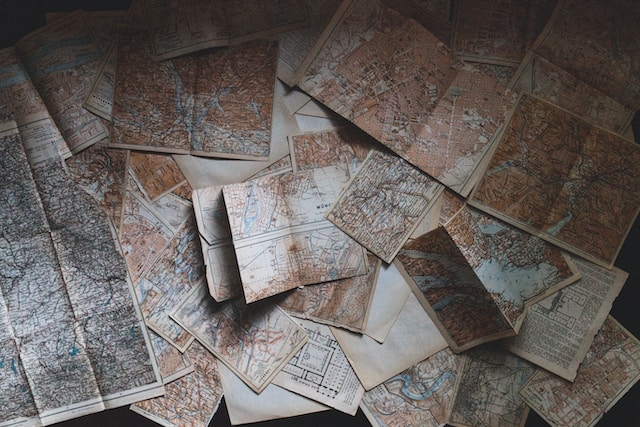Helm and Kustomize are both tools for managing Kubernetes configurations, but they approach the task in significantly different ways. Here’s how they are different:
Templating vs Patching: Helm uses a templating approach, where you define a template for your Kubernetes objects and use values files to populate the template for different deployments. In contrast, Kustomize uses a patching approach, where you define a base configuration and then apply patches to that configuration to customize it for different deployments.
Packaging: Helm is primarily a package manager for Kubernetes applications. It defines a package (or a chart in Helm terminology) that includes Kubernetes resources and a set of values that can be used to customize the resources for different deployments. On the other hand, Kustomize doesn’t define a package concept but instead works directly on plain Kubernetes YAML files.
Release Management: Helm tracks the release cycle of an application and allows for rollbacks to previous versions, which is a feature that Kustomize does not provide.
Server-side Component: Helm has a server-side component called Tiller (removed in Helm v3 but prevalent in earlier versions), which has been criticized for its wide-ranging permissions and security implications. Kustomize, in contrast, is completely client-side and doesn’t require any additional component in the Kubernetes cluster.
Complexity: Generally speaking, Helm is more feature-rich and can handle more complex scenarios, but this also makes Helm more complex to understand and use. Kustomize, by focusing on configuration customization, tends to be simpler to use, especially for simpler scenarios.
Integration with kubectl: Kustomize is bundled with kubectl (as of v1.14), so you can use kustomize commands directly with kubectl. Helm, however, is a standalone tool and requires separate installation and commands.
In summary, while there is overlap between what Helm and Kustomize can do, they have different focuses and offer different capabilities. The choice between them would depend on the specific requirements of your application and your preferences for managing Kubernetes configurations.